In today’s fast-paced digital world, having the right tools can make or break your transcription game. Did you know that the global speech and voice recognition market is expected to reach $31.82 billion by 2025? That’s right – the tech revolution is transforming the way we transcribe, and it’s time to get on board!
Whether you’re a seasoned professional or just starting out, this guide will walk you through the latest and greatest in transcription tools and technology. From AI-powered software to ergonomic hardware, we’ve got you covered. Ready to supercharge your transcription skills? Let’s dive in and explore the game-changing tech that’ll have you transcribing faster and smarter than ever before!
Disclosure: This post may contain affiliate links. I get a small commission, at no cost to you, if you make a purchase through my links. Please read my Disclaimers for more information.
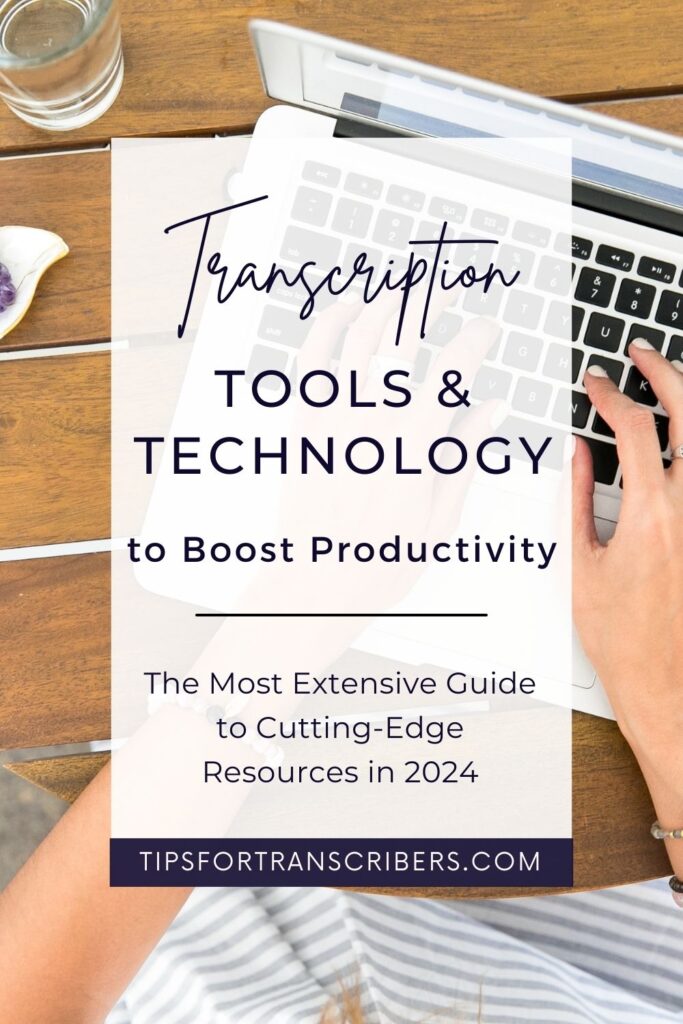
The Evolution of Transcription Software: From Manual to AI-Powered
To start, let’s take a trip down memory lane, shall we? Picture me, way back in 2010, landing my first gig as a freelance transcriptionist. Back then, transcription was all manual. We’re talking play, pause, rewind, type, repeat – for hours on end. It was like some twisted version of Dance Dance Revolution, but with your fingers instead of your feet.
But oh, how times have changed! The journey from those dark ages to today’s AI-powered wonderland is nothing short of mind-blowing. Traditional methods were all about stamina, typing speed, and the ability to write kick-ass macros. Heck, I used to brag about my words-per-minute like it was my top score in Pac-Man. Now? It’s all about working smarter, not harder.
Enter the AI revolution. These days, machine learning algorithms are doing the heavy lifting, and let me tell you, it’s a game-changer. But here’s the kicker – while AI has made our lives infinitely easier, it’s not perfect. Sometimes these smart-aleck programs spit out some real doozies, like the time it transcribed “litigation” as “little Asian.” Yikes! That’s why the human touch is still crucial. We’re the quality control, the nuance detectors, the context kings and queens.
The benefits of automated transcription are pretty obvious – speed, efficiency, and the ability to handle multiple files simultaneously. It’s like having a team of super-fast, tireless assistants. But the limitations? Well, the software can only produce verbatim transcripts and even then, it still struggles with heavy accents, multiple speakers, background noise, and technical jargon.
So, what’s the takeaway here? Embrace the tech, but don’t throw away your human skills just yet. The perfect transcription workflow is a beautiful dance between human intelligence and artificial assistance. It’s about knowing when to let the AI take the lead and when to step in and show it how it’s done.
As we move forward, the line between human and machine is getting blurrier by the day. But one thing’s for sure – we’re a long way from those manual transcription days, and I, for one, am not looking back. Ah, good times!
Top Transcription Software Solutions for 2024
For verbatim transcription, let’s talk about what to look for in speech recognition software. You want something that’s accurate (duh), easy to use (because who has time for a Ph.D. in software navigation?) and preferably won’t break the bank. Oh, and if it could read your mind and make you coffee, that’d be great too. But let’s not get ahead of ourselves.
Now, in my journey through the speech recognition software jungle, I’ve come across some real gems – and some, well, let’s just say they’re better left in the clearance bin. Otter.ai, for instance, is like that overachiever in class who always has their hand up. It not only transcribes but also identifies different speakers and even generates summaries. I use it occasionally for one-on-one interviews. The transcripts it produces still need editing, but it’s about as accurate as they come.
When it comes to transcription software, as in transcription audio players, you’ll find plenty of good options. I prefer desktop applications so I can work offline when I’m traveling and don’t have access to a reliable internet connection. The FTW Transcriber is one my favorites. There’s a free version, it’s really user-friendly, and it accepts most audio and video file types.
At the end of the day, the best transcription software is the one that works best for the type of transcription work you do. It’s like finding the perfect pair of jeans – when you know, you know. So go forth, experiment, and may the transcription gods be ever in your favor!
Speech Recognition Technology: The Future of Transcription -?????
So, how does this magic work? Well, it’s not elves or fairy dust (I checked). It’s all about pattern recognition and probability. These smart systems break down our speech into tiny digital fragments, compare them to a massive database of speech patterns, and then make their best guess at what we’re saying.
The caveat is that speech recognition software is really only useful for verbatim transcription. But here’s the kicker – accuracy rates are getting insane. We’re talking 98-99% in ideal conditions. Leaders in the field, like Dragon and Google’s Cloud Speech-to-Text, are constantly pushing the envelope.
And get this – there are now industry-specific speech recognition solutions. Legal? Check. Medical? You bet. I once saw a medical transcription system correctly spell “pneumonoultramicroscopicsilicovolcanoconiosis” without breaking a sweat. Meanwhile, I can barely say it without tripping over my own tongue. (That’s why I don’t do medical transcription!)
But let’s keep it real – these systems aren’t perfect. Accents, background noise, and specialized vocabulary can still trip them up. So, how can we mere mortals help these silicon-brained wonders do their job better? Glad you asked! Here are some tips to share with your clients:
- Speak clearly, but naturally. No need to sound like a robot – unless you’re into that sort of thing.
- Use a good microphone. Your laptop’s built-in mic is about as effective as shouting into a potato.
- Minimize background noise. Your dog’s rendition of Bohemian Rhapsody might be impressive, but it’s not helping.
- Train the system to your voice. It’s like teaching a new dog old tricks.
- Be patient. Like a fine wine or a good cheese, these systems get better with age (and updates).
The future of speech recognition? It’s turning our words into text, making our lives easier, and occasionally providing some hilariously botched transcriptions for our amusement. Embrace it, use it if you can, but maybe don’t trust it with your deepest, darkest secrets just yet. After all, we wouldn’t want the robots knowing too much, would we?
Essential Hardware for Efficient Transcription
Now, I know what you’re thinking – “It’s just typing, how much hardware do I really need?” Well, let me tell you a little story about the time I tried to transcribe a 3-hour interview using just my laptop’s built-in keyboard and speakers. Spoiler alert: it ended with me face-down on my desk, questioning all my life choices.
Let’s start with the holy grail of transcription hardware: high-quality headphones. These babies are to transcriptionists what a wand is to a wizard – absolutely essential. I’m not talking about those flimsy earbuds you got free with your phone. I mean proper, noise-canceling, over-ear headphones that make you look like a DJ at a silent disco.
I remember my first pair of transcription headphones. Slipping them on was like stepping into a sound-proof bubble. Suddenly, I could hear every ‘um’, ‘ah’, and awkward pause in crystal clear quality. It was beautiful. And a little weird, if I’m honest. But mostly beautiful.
Now, let’s talk about the unsung hero of the transcription world – the foot pedal. Oh, sweet, sweet foot pedal, how did I ever live without you? This little gizmo lets you control audio playback with your feet, leaving your hands free for typing. It’s like having a third hand, but, you know, on your foot.
When I first started as a freelance transcriptionist, I was sure I would do fine controlling my audio with hot keys. I mean, I was already typing. What’s a few extra key strokes, right? Wrong! I was so, so wrong!
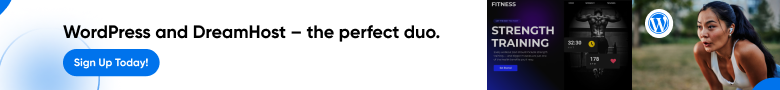
The first time I used a foot pedal, I honestly wondered why another gadget was necessary. But once I got the hang of it, my productivity skyrocketed. Suddenly, I was transcribing at the speed of light. Okay, maybe not light speed, but definitely faster than a caffeinated sloth.
Next up: ergonomic keyboards. Now, I know “ergonomic” sounds expensive and unnecessary. That’s exactly what I thought until I developed a wrist problem that made me look like I was permanently doing the robot. Trust me, your wrists will thank you.
These keyboards might look like they were designed by aliens, but they’re a game-changer for long transcription sessions. They keep your hands in a more natural position, reducing strain and making you feel like you’re typing on a cloud.
Last but not least, let’s talk chairs. Again, you need a good, quality, ergonomic chair because you will be sitting for hours at a time. In a Facebook Group, a fellow transcriptionist shared her experience trying out a stand-up desk, which sounded like a great idea to me. However, she quickly found it just wasn’t possible to make good use of the foot pedal while standing. Trust me, and get a good chair!
Now, I know all this gear might sound expensive. And yes, it can be. But think of it as an investment in your health, sanity, and productivity. Remember, at the end of the day, the best hardware is the stuff that works for you. Maybe you prefer in-ear headphones, or perhaps you’re a keyboard warrior who scoffs at the idea of ergonomics. That’s cool too. The important thing is to find the setup that makes you feel like a transcription superhero, ready to conquer any audio file that dares cross your path.
Time-Saving Features and Productivity Hacks
First up, let’s talk about the magical world of auto-punctuation and formatting tools. Remember the days when we had to manually insert every single period, comma, and quotation mark? Yeah, me neither, because I’ve blocked out those traumatic memories. These days, AI-powered tools like Quillbot and Grammarly can sprinkle in punctuation like a grammatical fairy godmother. They’re not perfect, but they are a massive time-saver.
Now, onto one of my absolute favorite productivity boosters: text expanders. Oh. My. Gosh. If you’re not using these, you’re basically transcribing with one hand tied behind your back. Text expanders let you create shortcodes for frequently used phrases or terms. For example, I use “@@” for my email address. Two keystrokes instead of twenty? Yes, please!
I remember the day I discovered the Text Blaze text expander. I felt like I’d been granted superpowers. Suddenly, I was flying through transcripts at warp speed. My fingers were a blur on the keyboard. You can read more about all of the wonderful features that Text Blaze offers in my article, How I Boost Productivity and Income with this Free Transcription Tool.
Let’s move on to audio enhancement features, shall we? Because let’s face it, not every recording is crystal clear. I once had to transcribe an interview conducted in a crowded bar with the juke box playing in the background! Audio enhancement tools like Audacity can be a lifesaver in these situations. They can reduce background noise, amplify voices, and even separate speakers. It’s like having a sound engineer in your pocket!
Last but not least, let’s chat about workflow automation and integration. This is where things get really exciting, folks. We’re talking about tools that can automatically distribute tasks, track progress, and even integrate with your billing system. It’s like having a virtual assistant who never sleeps and doesn’t steal your lunch from the office fridge.
With fully integrated transcription workflow systems, like Scribe Manager, audio files are automatically assigned to transcribers, draft transcripts are automatically sent to editors, and completed transcripts automatially sent to the client. The system would track every step and even send invoices to clients. It was beautiful, I tell ya. I may have shed a tear or two.
The Ultimate Guide to Choosing the Best Transcription Workflow Software
RELATED READING
My advice is to start small. Experiment with one or two productivity hacks at a time. Get comfortable with them before moving on to the next. And always, always double-check your automation settings. Remember, the goal of all these fancy features and hacks is to make your life easier, not more complicated. If a tool is causing you more stress than it’s solving, it might be time to kick it to the curb. After all, the best productivity hack is the one that actually works for you.
Ensuring Security and Confidentiality in Digital Transcription
First things first: encryption. It’s not just a buzzword to make you sound smart at parties (although it does that too). Encryption is like a secret code that turns your sensitive data into gobbledygook that only the intended recipient can decipher. Think of it as the digital equivalent of invisible ink, but way cooler and more effective.
The type of transcription work you do will dictate what levels of encryption you need. If you’re doing general transcription, more than likely you won’t need to think about encrypting your emails or other communications. But you still want to make sure any file transfer processes you’re using are secure.
Now, if you’re working in healthcare, you’ve probably heard the term “HIPAA” thrown around more times than you can count. For those not in the know, HIPAA stands for Health Insurance Portability and Accountability Act. It’s a set of rules designed to protect patient privacy, and breaking them can lead to fines that’ll make your eyes water.
HIPAA-compliant transcription tools are like the Fort Knox of the digital world. They’ve got more security features than a paranoid billionaire’s panic room. We’re talking encryption, access controls, audit trails – the works. Using one of these bad boys isn’t just a good idea; it’s essential if you’re dealing with medical transcription.
For other types of transcription, different sets of privacy and security laws might apply. for example, I do general transcription work that requires me to abide by SEC (Securities and Exchange Commission) rules, and for several clients, my transcripts must comply with state Open Records Acts.
But what about file sharing and storage? Well, let me tell you a little story. I once had a client who insisted on sharing audio files through his personal Dropbox account. Sounds harmless, right? Wrong. Turns out, his account was about as secure as a screen door on a submarine. We switched to a secure file sharing solution faster than you can say “data breach.”
When it comes to secure file sharing and storage, look for solutions that offer end-to-end encryption, two-factor authentication, and detailed access logs. It might seem like overkill, but trust me, it’s better to be safe than sorry. Your clients will appreciate your paranoia, I promise.
Now, let’s talk best practices for maintaining client confidentiality. This is where things get real, folks. It’s not just about having the right tools; it’s about using them correctly and consistently.
The first rule of the Confidentiality Club: We don’t talk about the Confidentiality Club. Seriously, though, discretion is key. That juicy celebrity gossip you just transcribed? Keep it to yourself, no matter how tempting it is to spill the beans.
Second, always use strong, unique passwords. And no, “password123” doesn’t count as strong. Neither does your pet’s name followed by your birth year. Get creative! I like to use random phrases like “PurplePenguinEatsSpaghetti42!” It’s easy to remember but hard to crack.
Third, be mindful of your surroundings. Working from a coffee shop? Great! Just make sure nobody can peek at your screen while you’re transcribing sensitive information. You never know who might be trying to read your screen on a packed flight.
Lastly, always double-check before you hit send. Make sure you’re sending files to the right recipient, using the correct secure method. I’ve had a few near-misses where I almost sent a confidential transcript to the wrong client. Talk about a heart-stopping moment!
Remember, folks, maintaining security and confidentiality isn’t just about protecting your clients’ information. It’s about protecting your reputation and your business. One slip-up can cost you dearly, both in terms of money and trust.
So, take it from someone who’s learned these lessons the hard way: invest in good security measures, follow best practices religiously, and always err on the side of caution. Your future self (and your clients) will thank you.
The Future of Transcription Technology: Trends to Watch
Let’s talk about the mind-blowing advancements in natural language processing (NLP). This isn’t your grandma’s speech-to-text, folks. We’re talking about AI that can understand context, pick up on subtle nuances, and even detect sarcasm. (Although, between you and me, I’m still better at detecting sarcasm. Take that, robots!)
Surely, you’ve encountered chatbots; they’re using NLP to try to talk to you as if they’re a real person. And any time you speak to Alexa or Siri, NLP is using its speech recognition capabilities to turn your spoken words into text that the software can understand.
Next on our tour of the future: real-time transcription and caption generation. This is the stuff of dreams for live event organizers, news broadcasters, and, let’s be honest, those of us who like to watch TV with the subtitles on. (No judgment here – I can’t enjoy my late-night snacking without them!)
I recently attended a conference where real-time transcription software was being used. It was like watching magic happen. The speakers’ words appeared on screen almost instantly, in multiple languages no less!
But here’s where things get really interesting: the integration of transcription with other business tools. We’re talking about transcription software that doesn’t just convert speech to text, but also summarizes key points, generates action items, and even schedules follow-up meetings. It’s like having a super-efficient, never-sleeps, doesn’t-need-coffee assistant. Some systems even integrate transcription with project management software. These systems can automatically create tasks based on action items mentioned in meetings.
Now, let’s put on our futurist hats and imagine what’s coming next. How about transcription software that can read lips for those times when the audio cuts out? Or AI that can fill in gaps in the audio using context clues? Maybe we’ll even see brain-computer interfaces that can transcribe your thoughts directly. (On second thought, maybe we should leave that last one in the realm of science fiction. Some thoughts are better left untranscribed!)
One emerging technology that has me really excited is the use of blockchain in transcription. Now, I know what you’re thinking – “Isn’t that the Bitcoin thing?” Well, yes, but it’s so much more! Blockchain could revolutionize how we handle transcription data, ensuring unparalleled security and creating an immutable record of changes. It’s like a digital paper trail on steroids.
But with all this exciting new tech on the horizon, it’s important to remember that we humans still have a crucial role to play. While AI can handle the heavy lifting, it’s our human touch that adds nuance, catches those tricky contextual clues, and knows when “there” should actually be “their” (I’m looking at you, AI grammar checkers).
4 AI Tools to Grow Your Transcription Business and Boost Your Income
RELATED READING
So, what does this all mean for us, the humble transcriptionists of the world? Well, I like to think of it as an evolution, not a revolution. Our roles might change, but they’re not disappearing. We’re becoming technology whisperers, AI wranglers, and quality assurance gurus.
The future of transcription is a partnership between human and machine. It’s about leveraging these amazing tools to do our jobs better, faster, and more accurately than ever before. And let’s be honest, if it means I never have to transcribe another three-hour interview about the mating habits of sea slugs, I’m all for it!
From AI-powered software that can transcribe at lightning speeds to ergonomic hardware that keeps you comfortable during those long transcription sessions, the options available to modern transcriptionists are truly mind-blowing. As we’ve seen, the right tools can not only boost your productivity but also open up new possibilities in the field of transcription.
Remember, while technology is advancing rapidly, the human touch is still irreplaceable in many aspects of transcription. The key is to find the perfect balance between leveraging cutting-edge tools and applying your unique skills and expertise. So, don’t be afraid to experiment with different solutions and find what works best for you and your transcription workflow.
Ready to take your transcription game to the next level? Start by evaluating your current setup and identifying areas where new tools or technologies could make a difference. Whether it’s investing in that AI-powered software you’ve been eyeing or upgrading your hardware for better ergonomics, every small improvement can lead to big gains in productivity and quality. The future of transcription is here – are you ready to embrace it?














